Let's See How They Improved By Using Our Products
Learn how our customers increase their leads and revenue through personalization and many other features. Check their stories!
Report A/B Test Email
This article contains information about * report * explanation on A / B Test Email and the display will appear as below.
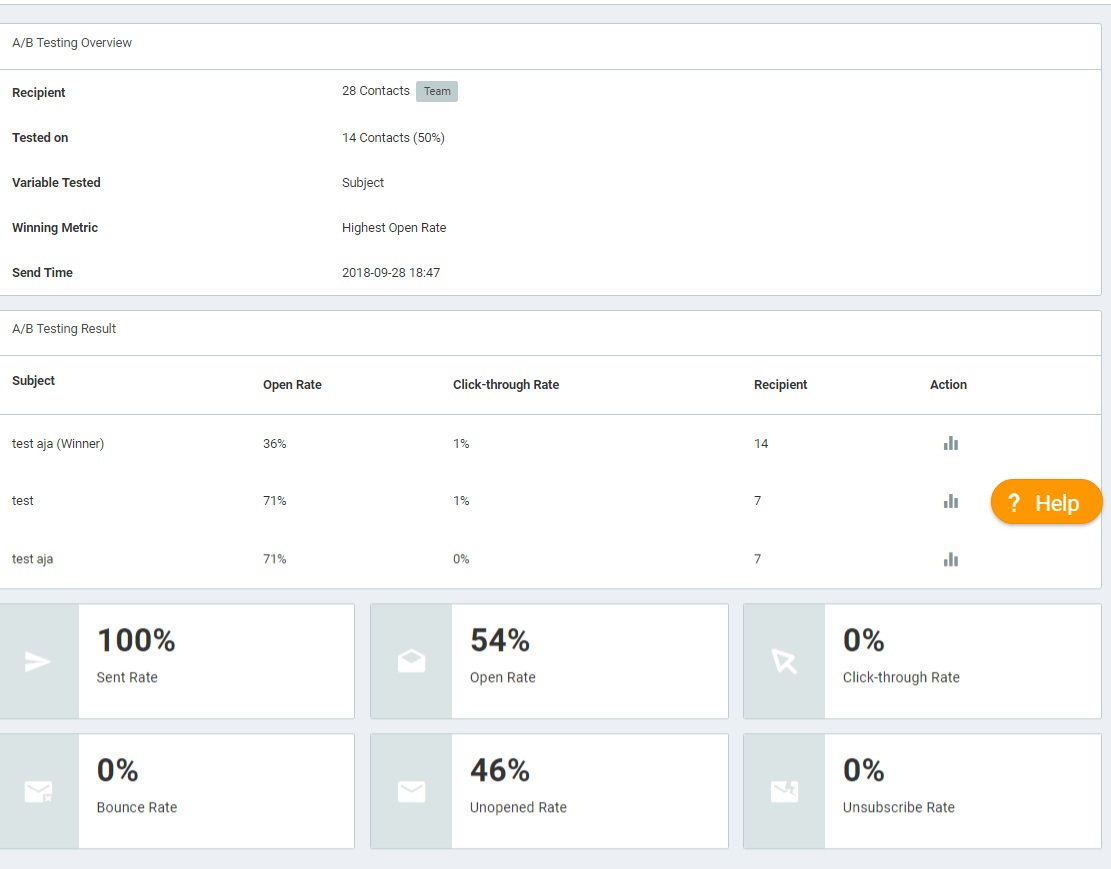
** A / B Testing Overview **

** A / B Testing Result **

Here you will see two sample e-mails that you tested. If * campaign * has been completed, an email winner will appear at the bottom. You can also see * report * of each test email that has been sent.

These results are the average email test results, including the email winner.