Let's See How They Improved By Using Our Products
Learn how our customers increase their leads and revenue through personalization and many other features. Check their stories!
Editing Image
You can edit images that have been uploaded in the File Manager, such as cropping images, resize images and rotate images. Follow these steps:

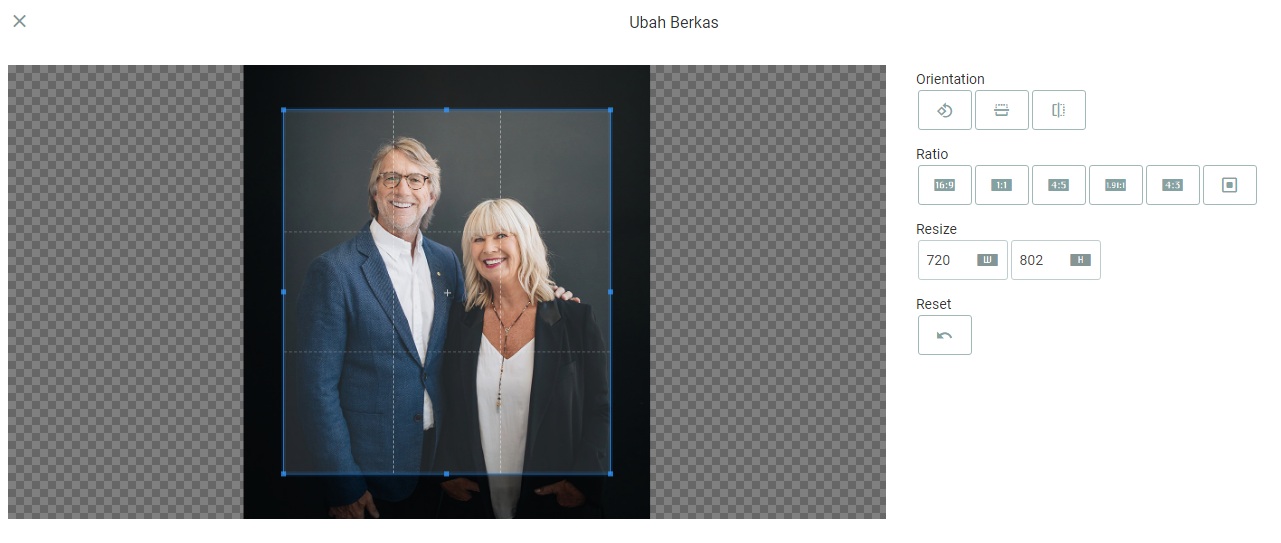
You can change orientation image, image ratio, to change the image size.