Let's See How They Improved By Using Our Products
Learn how our customers increase their leads and revenue through personalization and many other features. Check their stories!
Using Captcha
Captcha can help you prevent your form to be infiltrated by Spam. You are able to activate captcha defaultly on Captcha sub-configuration.
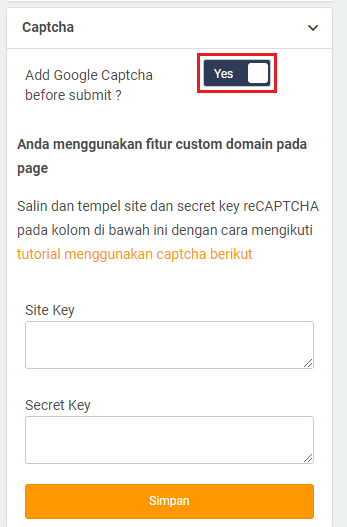
Select Yes to activate Captcha.
If you are using custom domain feature on Page, you need to add the code site and secret key at first to use it. Please follow the following instructions to get code:
Then, you will automatically directed to Dashboard page. There, you will see the site code & secret key. Copy the code to the Captcha setting form. Click save.

Therefore, the Captcha on your page will be active.