How to Whitelist MTARGET on Office 365
If there are problems such as e-mail recipients who use Outlook Office 365 do not get email from you, it is generally because there are email clients who have strict settings for email domains that they do not know about. So, when you use MTARGET to send email, those who use Outlook Office 365 don’t get the email because the MTARGET email domain is not recognized. To solve this problem, you need to add whitelist to the MTARGET domain in your Office 365.
Step by step to whitelist MTARGET on Office 365.
-
Make sure you have logged in to Office 365 as an admin so you can add a whitelist. Then click the Admin menu.

-
You will be directed to the Microsoft 365 admin center page. Click the drop-down menu Admin Centers, and select Exchenge.
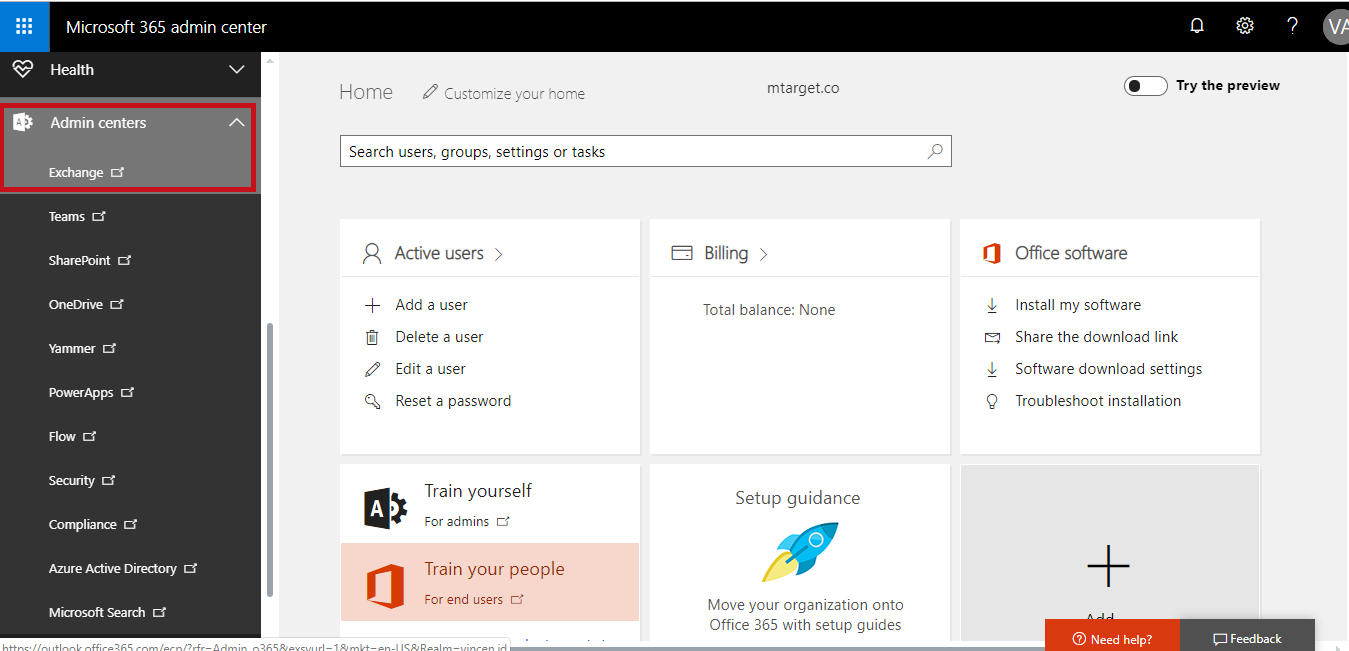
-
On the Exchange admin center page. Select menu Protection.

-
Select spam filter, then click the edit icon, select allow lists.
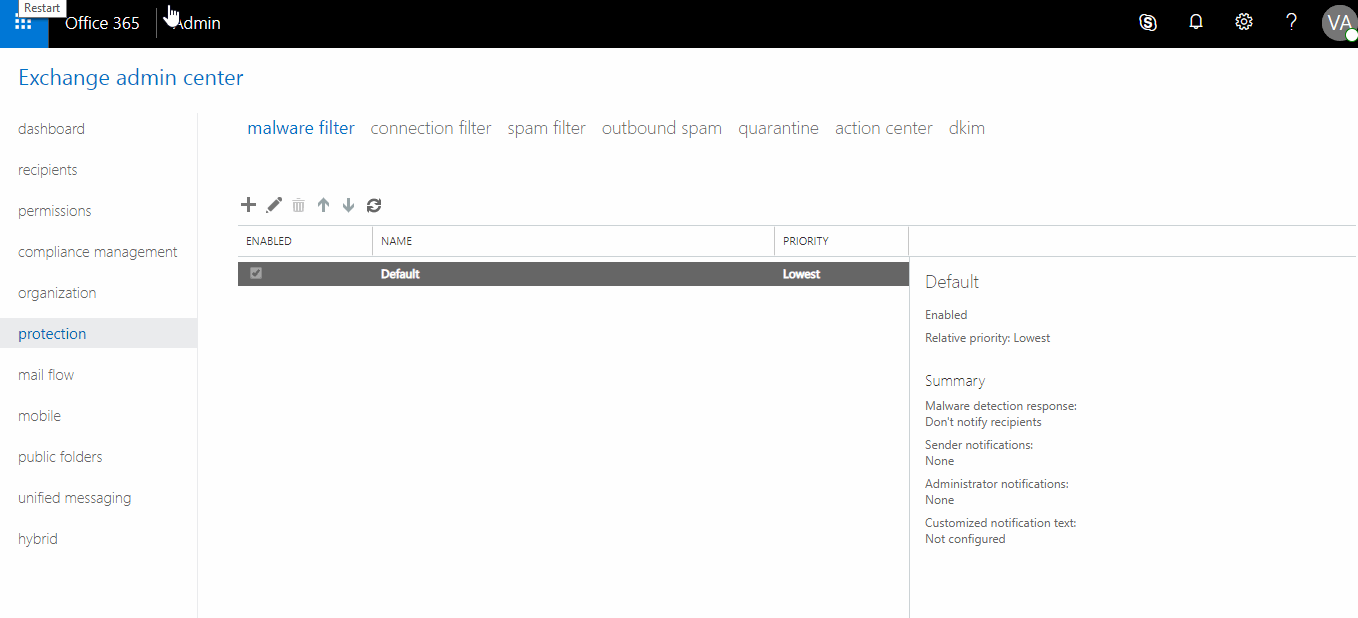
-
In the section ALLOWED DOMAIN click edit and add:
sp1.emailtarget.co. -
Click Save to save settings.