About WhatsApp Report
Here you will learn the explanation of each WhatsApp message report that has been sent. Here is the explanation:
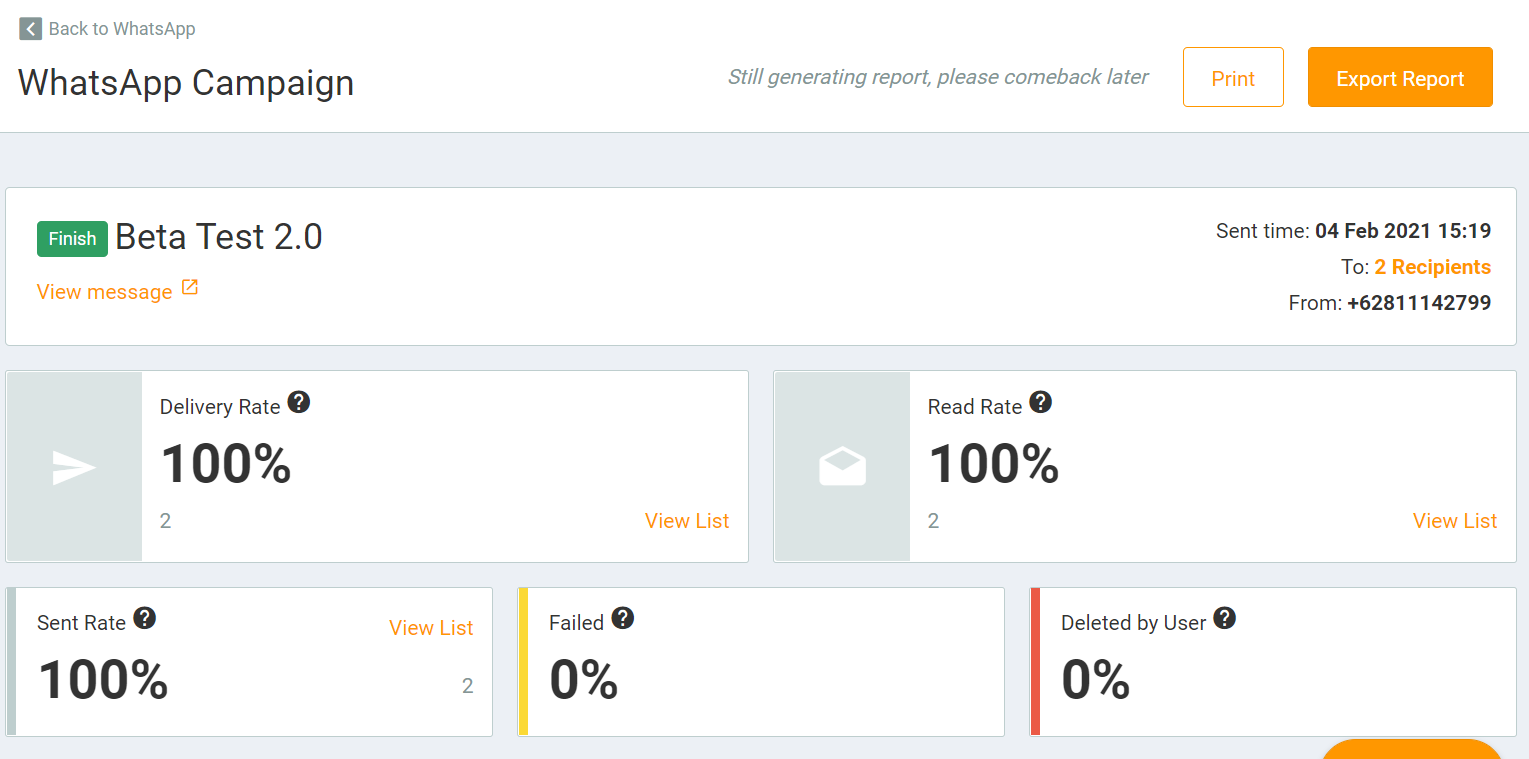
How the Report Works
Messages sent will be recorded in the Delivery Rate. At this stage, the message will be curated in advance by WhatsApp and will take approximately 1 hour. After that the message will be sent to the recipient. The report will be updated gradually every 3 hours until it is completely finished.
Delivery Rate
Total messages successfully sent to WhatsApp. All messages will be validated first via WhatsApp, then sent to the recipient. At this stage, sending to WhatsApp will take approximately one hour.
Sent Rate
Total messages that were successfully sent to the recipient. Messages that have been curated by WhatsApp and then sent to the recipient will be recorded in this report.
Read Rate
Total messages that have been read and opened by recipients.
Failed
Total unsent messages to the recipient. This is generally the result of an invalid number. So, make sure the recipient number you send is correct.
NOTE: Make sure the WhatsApp number starts with +62 (or follows the other country code you want to send).
Deleted by User
Total messages that have been received and then deleted by the user. Even if the user has read the message, if the user wants to delete it, it will be recorded in this report.