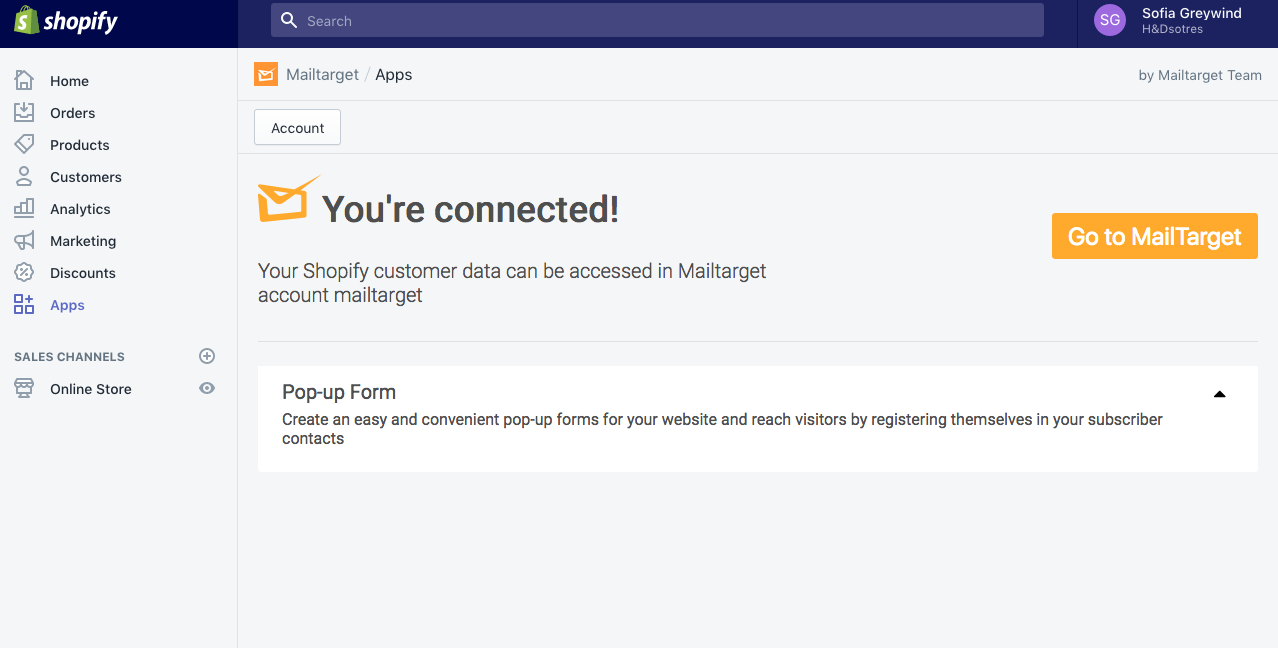Let's See How They Improved By Using Our Products
Learn how our customers increase their leads and revenue through personalization and many other features. Check their stories!
Integration MTARGET Shopify Plugin
You can use MTARGET Shopify Plugin to create a pop-up form on your Shopify store. This plugin also serves to increase number of customers by using pop-up forms, and provides a lot of convenience for those of you who want to buy items in your store or customer.
Go to the MTARGET page, select the Tools > Integrations page, Shopify section then click the View Detail button.

Enter your shopify URL address in the field then click install. 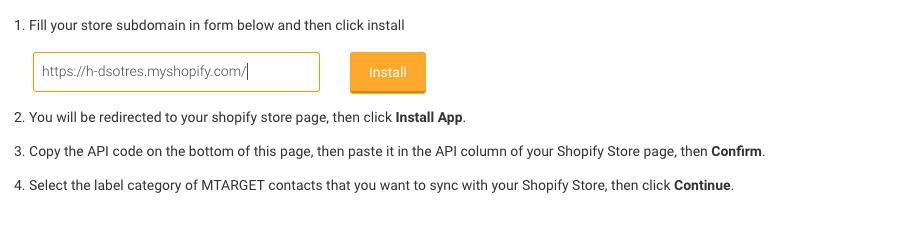
You will be redirected into the shopify admin page to confirm the installation of the MTARGET plugin. 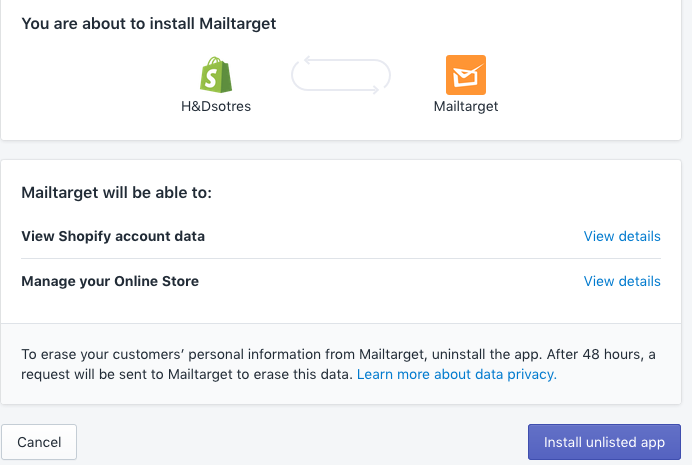
Login MTARGET on your shopify page. 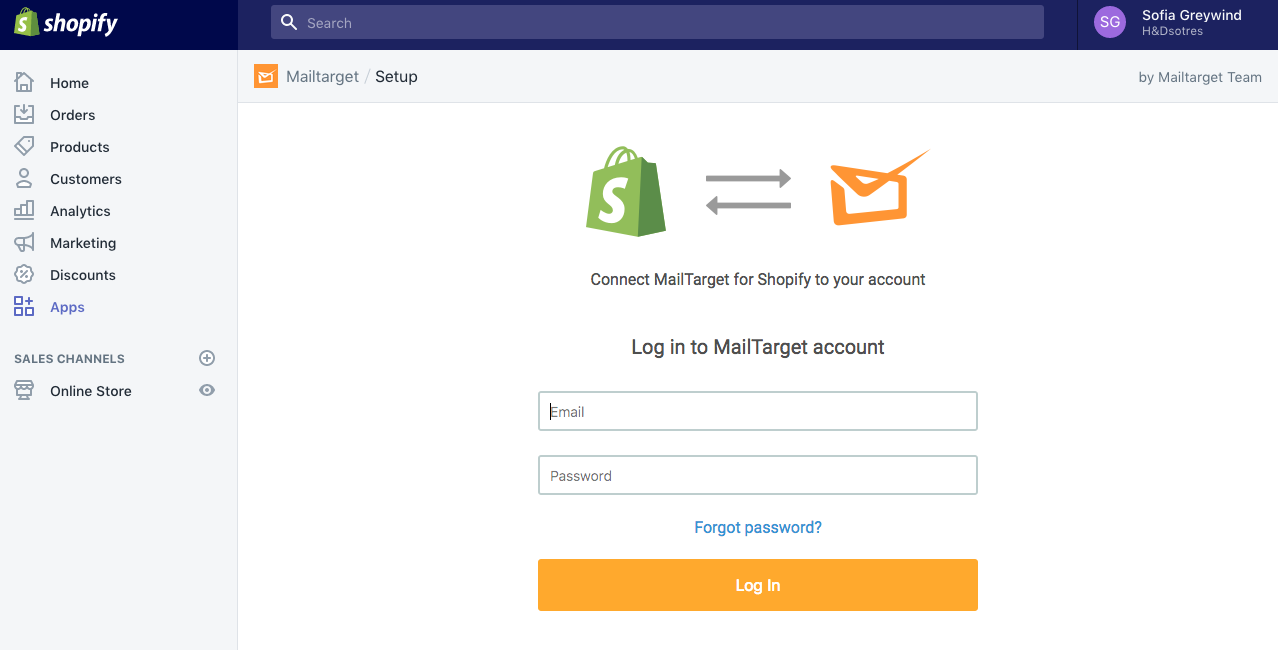
After successfully logging in, your sopify account is connected to the MTARGET plugin.