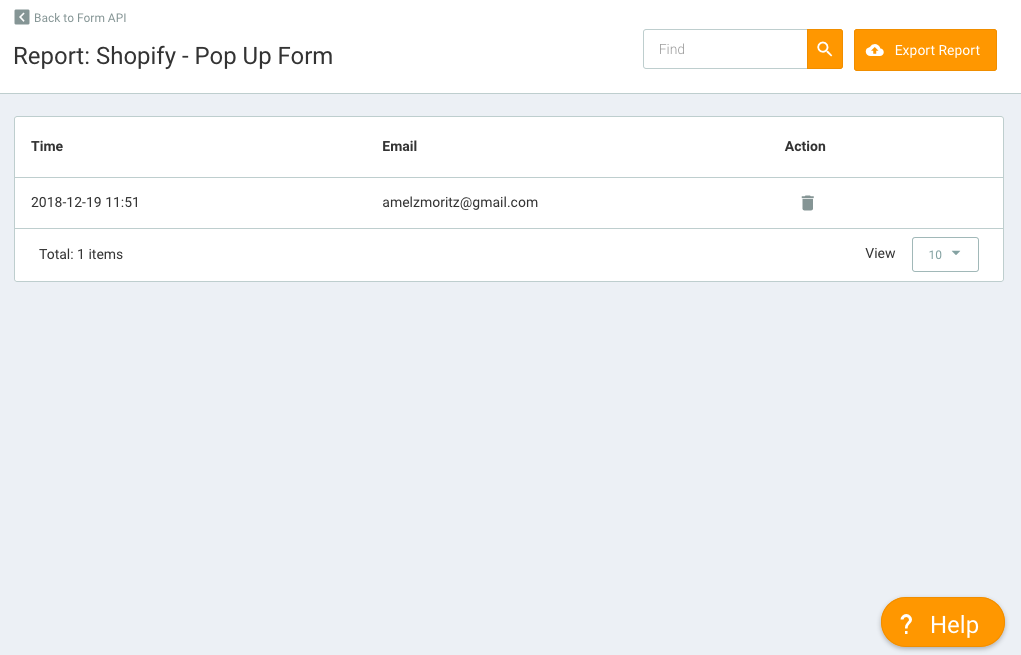Showing Pop Up on Shopify
If you use Shopify as a business website, you can integrate it with the MTARGET plugin to be able to display pop Up form. So every time someone fills out the form, the data will be automatically stored in the MTARGET system.

Showing Pop Up
-
Configure the plugin on the MTARGET page, click on Shopify Integration Details.
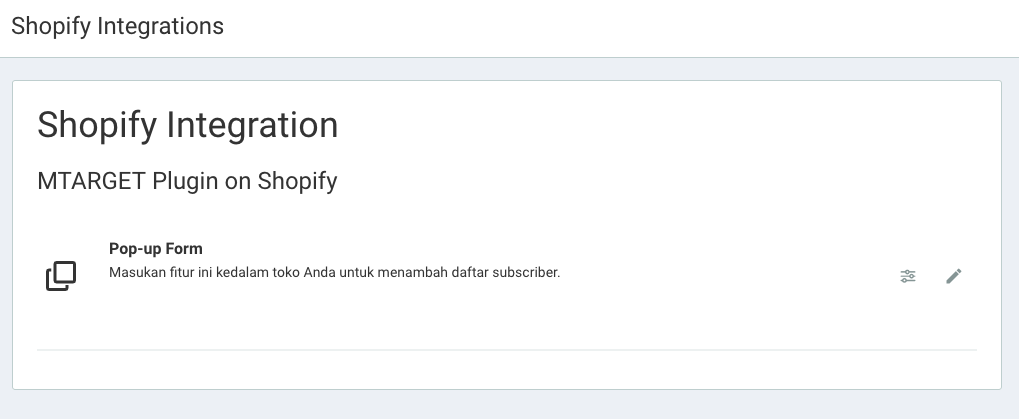
-
You can edit the pop up according to the needs of your store by clicking the edit icon.
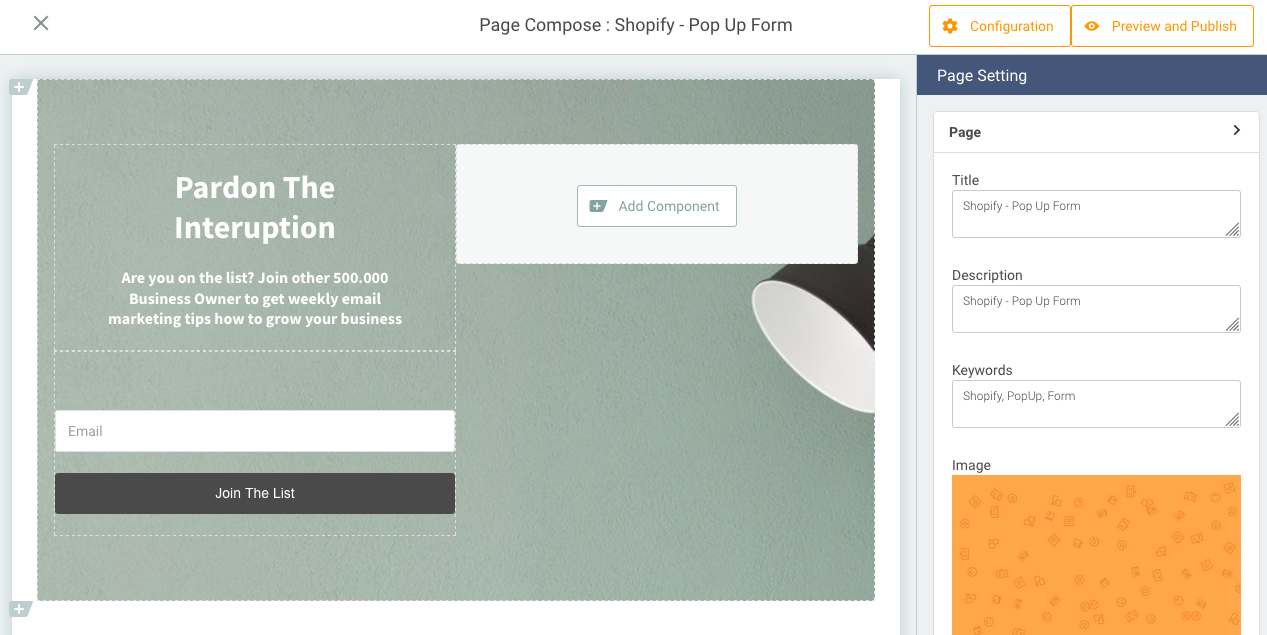
-
After that, do a pop up form setting on the Shopify Integration page to enable a pop up and to set how long pop up will be displayed a on your shopify store..
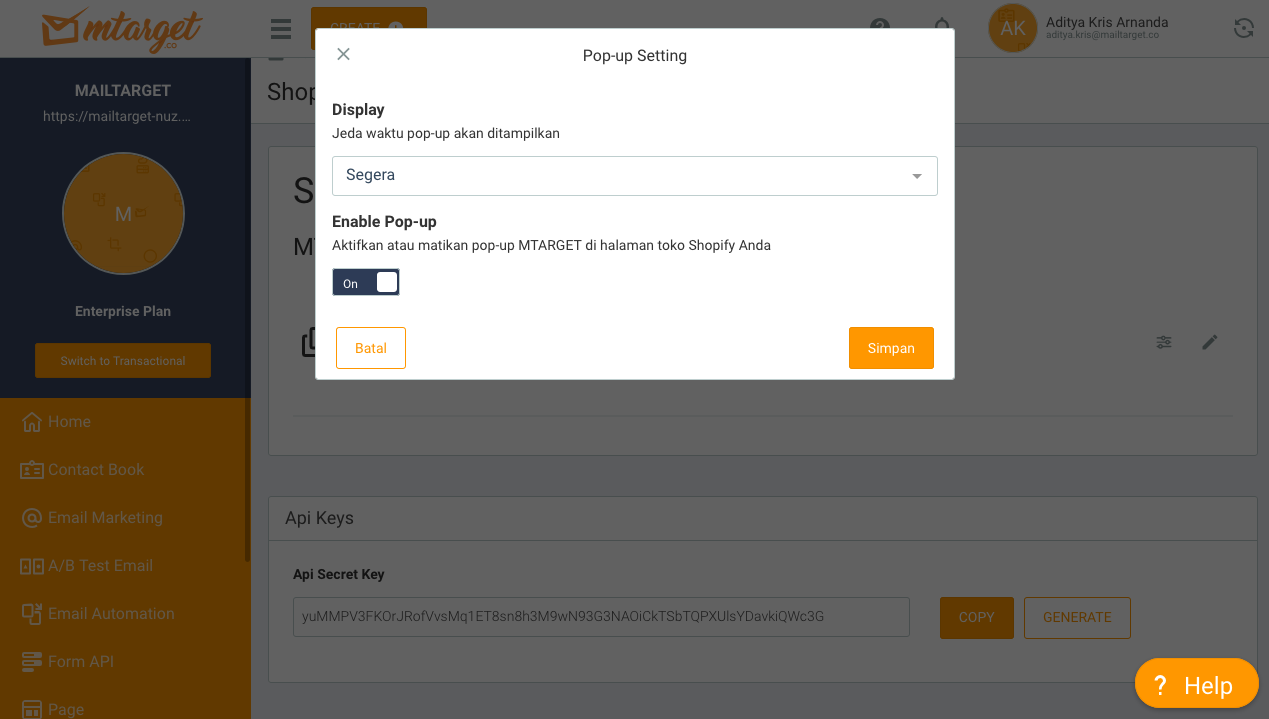
Plugin Example & Report
example of a shopify store that has integrated the MTARGET plugin. 
You can also get visitor data reports, at your shopify store. By accessing Form API on the MTARGET menu and clicking report.